Introducing Personal Pages.

With a Personal Page, you can customise your memorial as much as you like - changing the photo, text and colours to create a unique theme. This can be shared with friends and family and does not affect the public memorial.